XcodeGen - say goodbye to *.xcodeproj git conflicts
XcodeGen
To avoid copy and paste, the below definition comes from XcodeGen’s github repository (source).
XcodeGen is a command line tool written in Swift that generates your Xcode project using your folder structure and a project spec.
The project spec is a YAML or JSON file that defines your targets, configurations, schemes, custom build settings and many other options. All your source directories are automatically parsed and referenced appropriately while preserving your folder structure. Sensible defaults are used in many places, so you only need to customize what is needed. Very complex projects can also be defined using more advanced features.
How to start?
First, you need to install it:
As it usually is in the IT world this can be achieved in many different ways but I list the most common ones used by me (more ways, can be checked on the official project page to which the link was shared at the beginning of this page).
Homebrew
brew install xcodegen
Mint
mint install yonaskolb/xcodegen
Define your project configuration using configuration file/s
-
Create a project’s root YML configuration file. By default it’s called
project.yml. Your whole project configuration can be done using this single file what may be enough for small project but usually it’s much better to treat this file as an entry point of your project configutation and define smaller ‘sub-project’ config files for your apps, frameworks etc.########### ## Project ########### name: MyProjectName ############ ## Options ############ ## Here we can override some project properties options: # You can define here more like tvOS etc but in this particular case I will be use iOS. only. deploymentTarget: iOS: "18.0" ############ # Settings ############ settings: MARKETING_VERSION: "0.0.1" CURRENT_PROJECT_VERSION: "1" ############ ## Targets ############ # Lets define our targets. We will have # - An app target # - A service package # - A test target for this service package targets: # Name for our service package ServiceCore: type: framework # this package its a framework platform: iOS # for iOS only # configure bundle and info.plist settings: PRODUCT_BUNDLE_IDENTIFIER: "com.myapp.core.service" INFOPLIST_FILE: service/Info.plist # Point where the service core sources are. Support wildcards and "exclude" options. # we use path and group keys to generate a refence folder name "ServiceCore" # where all files related with ServiceCore will be added sources: - path: core/service/sources group: Modules/ServiceCore - path: core/service/resources group: Modules/ServiceCore # Set our dependencies from external libraries dependencies: - package: SwiftAlgorithms # Link with its target scheme: gatherCoverageData: true testTargets: - name: ServiceCore_Tests parallelizable: true randomExecutionOrder: true # Name for our test core package ServiceCore_Tests: type: bundle.unit-test platform: iOS settings: INFOPLIST_FILE: service/ServiceCoreTests-Info.plist sources: - path: core/service/tests group: Modules/ServiceCore # Link with ServiceCore target dependencies: - target: ServiceCore # Create a new scheme that will be linked and configured for test purposes scheme: gatherCoverageData: true testTargets: - name: ServiceCore_Tests parallelizable: true randomExecutionOrder: true # Name for our app target MyApp: type: application platform: iOS # choose destination platform deploymentTarget: 16.0 sources: # Where app files will be found. - path: app/sources group: app settings: # Select the bundle identifier PRODUCT_BUNDLE_IDENTIFIER: "com.myapp.xcodegen" # Select where Info.plist will be found INFOPLIST_FILE: app/Info.plist dependencies: # Dependencies. Here only local one (ServiceCore) - target: ServiceCore entitlements: path: app/Debug.entitlements properties: com.apple.security.application-groups: group.com.myapp ############ ## Packages ############ # Define the Swift Package Manager external libraries that the app will use packages: SwiftAlgorithms: url: https://github.com/apple/swift-algorithms exactVersion: 1.2.0NOTE: You need to create the source directories by your own, otherwise you will see errors like below:
1 Spec validations errors: - Target "MyApp" has a missing source directory "xcodegen-base-setup/app/sources"Here someone created an improvement request to allow XcodeGen to create them but it’s quite old. Maybe it’s waiting for you to introduce a PR with required changes ;).
-
Run command to generate or update xcodeproj directory
xcodegen -s project.ymlNOTE: You can even omitt the
-s project.ymlas by default it is looking for such fileand you should see the success response like below what means that your project file was created and you can open it
xcodegen -s project.yml ⚙️ Generating plists... ⚙️ Generating project... ⚙️ Writing project... Created project at ../xcodegen-base-setup/MyProjectName.xcodeprojIn Xcode you will see this
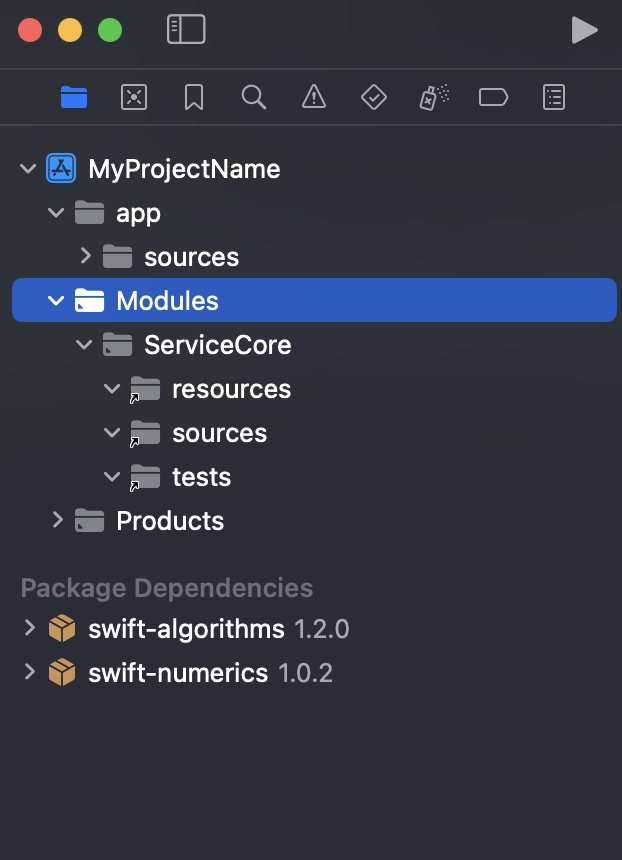
As we defined in the yaml file, we have:
a) An app folder with the defined sources.
b) A
Modulegroup which contains local dependencySerivceCorefolder with its code and the unit tests.c) Three targets
- MyApp
- ServiceCore
- ServiceCore_Tests
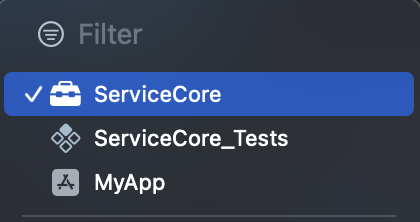
-
Update your
.gitignorefile to ignore your*.xcodeprojdirectory*.xcodeproj -
If you change anything in your YML files configuration, you need to re-invoke command from point 2 again and again
Please note that this is just a base example and most likely you will need more stuff for your projects and Xcodegen’s Github repository will become your friend.
Summary
For me, after many years as iOS developer, the XcodeGen is my best friend. It greatly enhances project management making it a powerful and efficient tool for iOS developers.
Advantages
-
Source of Truth
The
project.ymlfile becomes the single source of truth for your project configuration. This reduces the risk of inconsistencies caused by manual edits to the.xcodeprojfile. -
Avoid Merge Conflicts
Xcode project files are XML-based and prone to merge conflicts when multiple developers modify them simultaneously. With XcodeGen, the project file is regenerated from
project.yml, eliminating the need to resolve conflicts manually. -
Readable and Maintainable Configuration
The
project.ymlfile is easier to read and maintain compared to the.xcodeprojfile. Developers can quickly understand and modify project settings, build configurations, and dependencies. -
Version Control Friendly
Since the
.xcodeprojfile is regenerated, you don’t need to commit it to version control. This reduces repository size and ensures the project file is always up-to-date with the project.yml. -
Automation and Reproducibility
The ability to regenerate the project file on demand simplifies CI/CD pipelines. Teams can ensure consistent project files across environments by using the same project.yml.
-
Customizable and Scalable
XcodeGen supports advanced features like:
- Custom build settings
- Schemes
- Targets with specific configurations
- Groups and file structures
-
Faster Iteration
Making changes in the
project.ymlfile is faster than editing the .xcodeproj in Xcode. This accelerates iterations on project settings. -
Supports Modular Development
XcodeGen is well-suited for modular apps with multiple frameworks or targets. You can define dependencies between modules and manage them in the YAML file.
-
Platform-Independent
XcodeGen can run on any machine with macOS and does not require Xcode to be installed for generating .xcodeproj files. This makes it easy to set up projects on new developer machines or CI systems.
-
Extensibility
XcodeGen can be extended through scripts or custom configurations, making it adaptable to unique project requirements.
-
Open Source and Community Support
XcodeGen is open-source, meaning it’s free to use and has an active community contributing to its development. The community provides support and examples for implementing best practices.
Life is not perfect, so there are some disadventages too
Disadvantages
-
Learning Curve
Developers unfamiliar with XcodeGen need to learn how to write and maintain the
project.ymlfile, which can be an additional burden, especially for teams new to YAML/JSON syntax or declarative project management tools. -
Lack of Real-Time Updates
Changes made in the
project.ymlfile require regenerating the.xcodeprojfile using the xcodegen generate command. Developers might forget to regenerate the project file or fail to notice that changes in Xcode have been overridden, leading to confusion. -
Manual Configuration of Some Features
XcodeGen requires explicit declarations for all targets, schemes, and settings. Features like custom build phases,
Info.plistconfigurations, and framework search paths must be manually added. This may increase the time spent configuring theproject.ymlfile for complex projects. -
Dependency on a Separate Tool
XcodeGen adds an external dependency to your project setup. Team members and CI/CD systems must install and maintain the correct version of XcodeGen. However, You can always include the binary file in your project.
-
Compatibility Issues with Xcode Updates
When Apple introduces new features or updates the Xcode project format, XcodeGen might require updates to support them.Maybe even I should put it as 1.
When XcodeGen may not be ideal
- Small teams or solo developers: manual .xcodeproj management might be simpler.
- Heavily customized Xcode setups: complex configurations might require more manual intervention than XcodeGen allows.